After uploading a roster file, some users were not added to your course.
Resolution
-
Click Messages and then News.
A message is shown for each successful or failed roster upload.
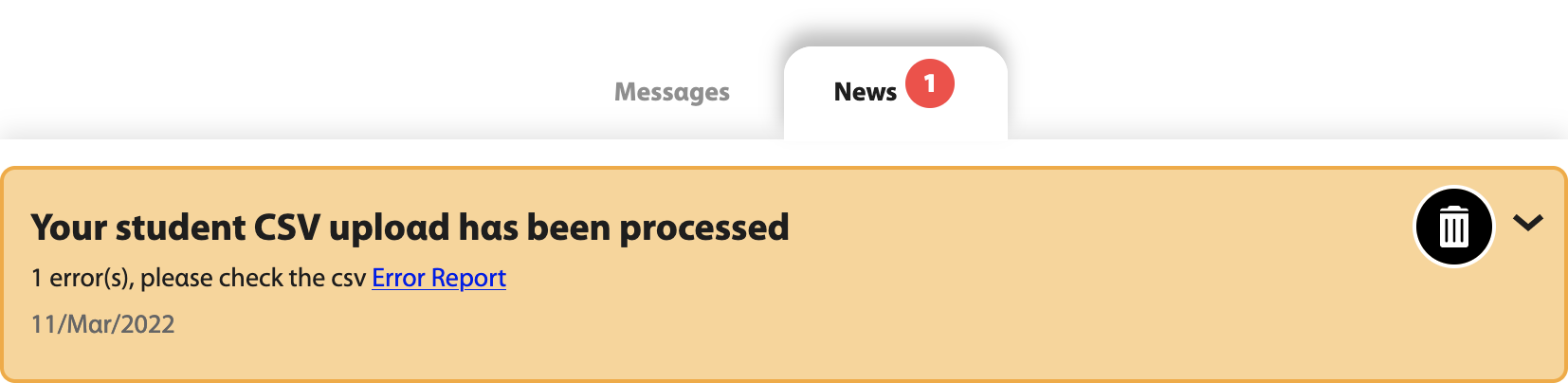
-
If problems were found with the uploaded roster file, click the Error
Report link in the message.
A CSV file opens with the data you uploaded along with information about the
problems.
-
Fix the CSV file, save it, and upload it again.