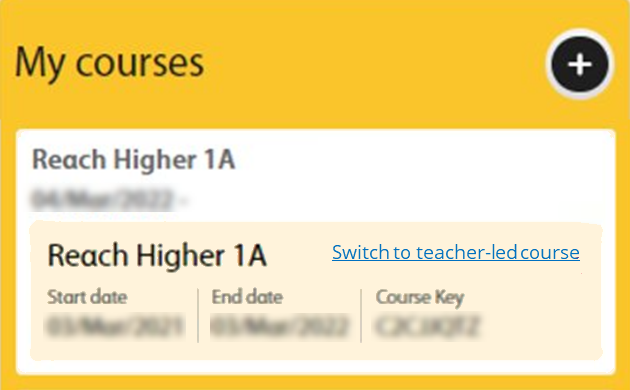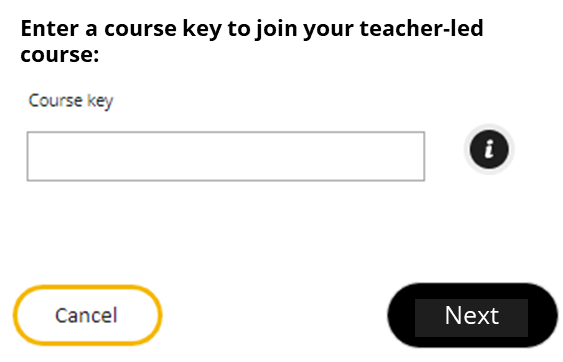You joined a course and can access the eBook and
activities, but your work is not recorded in your instructor's gradebook.
Cause
When you registered for Spark, you clicked Not studying with a teacher? and got a course key for a self-study course instead of using the course key from your instructor.
Use your instructor's course key to transfer out of the self-study course and into the instructor-led course.
Note Your work is not copied to the new course. You must
repeat any activities you have already completed to receive credit in your new
course.