The Spark – NGL app gives you access to the Spark for an offline experience that syncs across devices and logins.
Introduction
It is available for students in primary/elementary school as well as in secondary school who want to complete Activities for the Spark without Internet connection (offline). Teachers can only access the Spark through the browser at learn.eltngl.com.
The app allows students to complete Activities with or without Internet connection. Assignments and Activities completed in the app are synchronized between the app and the Spark. While offline, any data collected for completed Assignments and Activities are synchronized when students are connected to the Internet again.
Registering to the Spark, joining courses, checking progress and Activity scores, resetting passwords, and accessing the Messages section is only accessible through the Spark on your web browser at learn.eltngl.com.
Video Tutorial: Download the Student App
Check Compatibility
The Spark app is designed and optimized for smartphones. It is also compatible with tablets.
The supported operating systems are:
- For iOS devices: 12.0 or later
- For Android devices: 8.0 or later.
Download the Spark app
This is what the Spark – NGL app looks like:

To access the app, download it from the following app stores:
If you use an Android device:
- Tap the Get it on Google Play button to go directly to the app download page in the Google Play Store.
- On your Android device, you can also tap the Google Play icon, and search for Spark – NGL.
If you use an iOS device:
- Tap the Download on the App Store button to go directly to the app download page in the App Store.
- On your iOS device, you can also tap the App Store icon, and search for Spark – NGL.
Sign in / Register
Upon opening the app for the first time, you will need to sign in while being connected to the Internet.
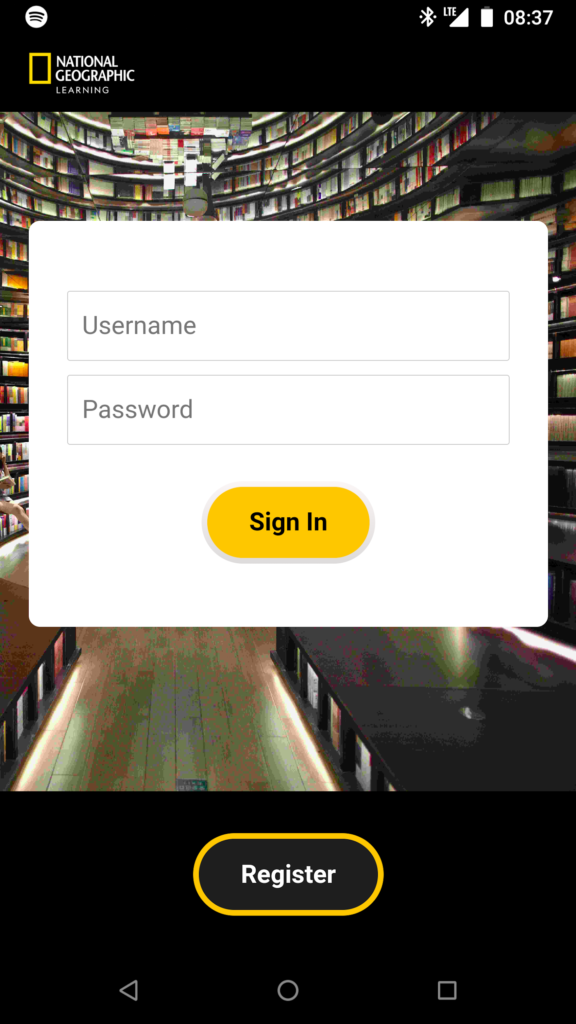
The following message will be displayed if you try to Sign in and you are not online:
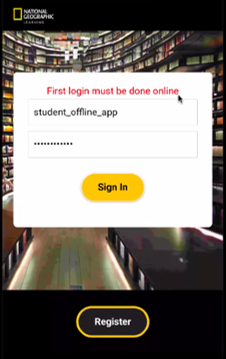
You will be asked for your username and password, which are the same as the credentials you use to access the Spark through your web browser at learn.eltngl.com.
If you have not registered to the Spark on your web browser before, click on Register to do so, or ask your institution for the credentials.
NOTE: Once you click on Register and after you have submitted your registration form, make sure you go back to the app and Sign in from to gain access to the contents of the Spark – NGL app.
If you forgot your password, visit learn.eltngl.com, click on Sign in and then Forgot my password.
Need more space to install the app?
Learn what to do if there is not enough space on your device to install the Spark app.
- iOS device: Make space for the Spark app
- Android device: Make space for the Spark app

