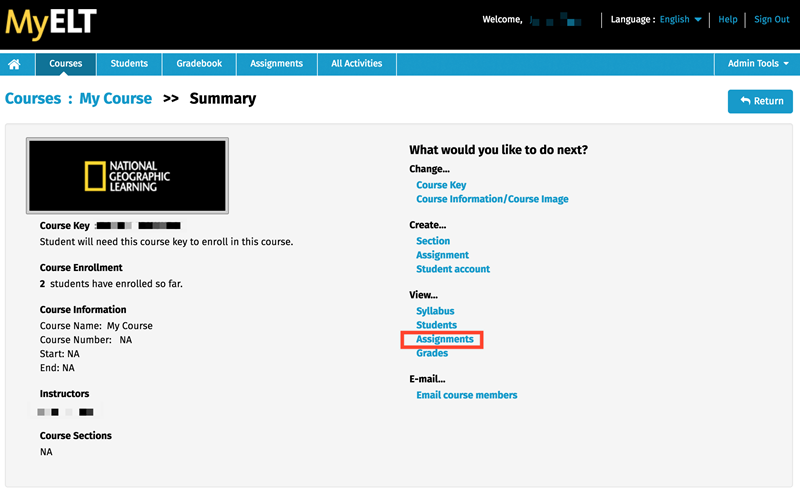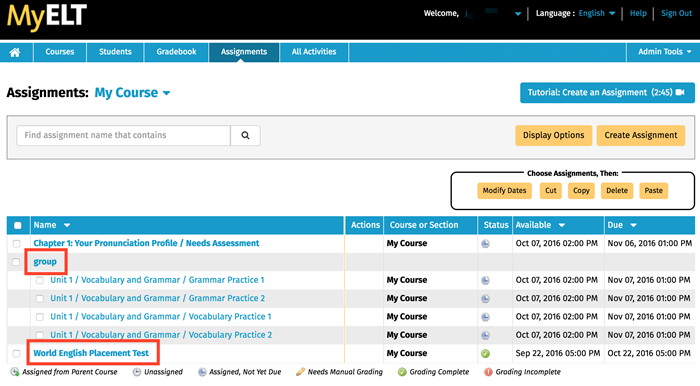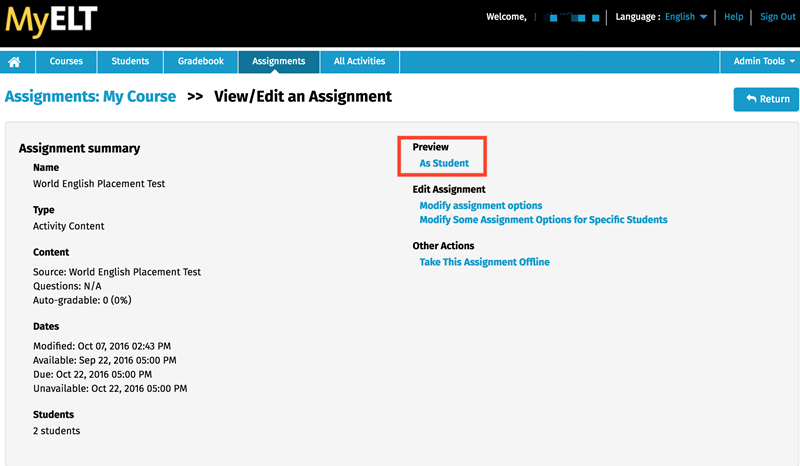After creating an assignment, you can preview it by doing the following.
Video Tutorial
Note
There is a known issue in MyELT that causes an error when trying to preview assignments as a student as described.
To work around this issue, instead of selecting Assignments, click on All Activities and Preview Assignments as an Instructor.