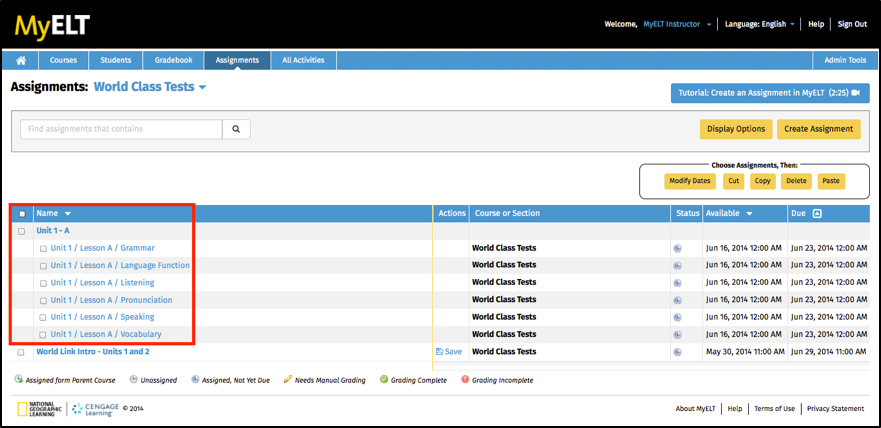You can copy assignments among courses so you can use them in multiple courses or reuse them in a new course.
-
Go to MyELT.heinle.com. Enter your username
and password. Click Sign In.
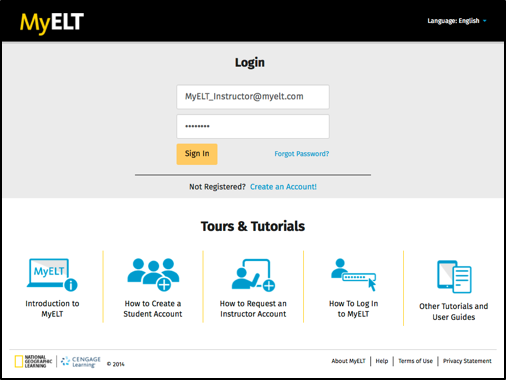
-
Click Assignments.
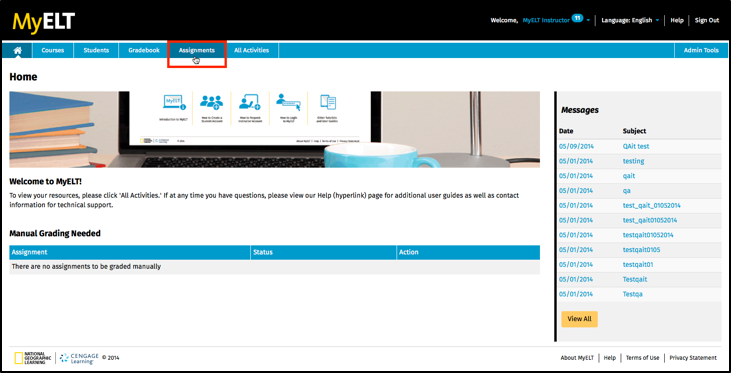
-
Make sure the title of the course that you want to copy the assignment(s)
from appears at the top of the page. If not, click the arrow to the
right of the current title and select the correct course.
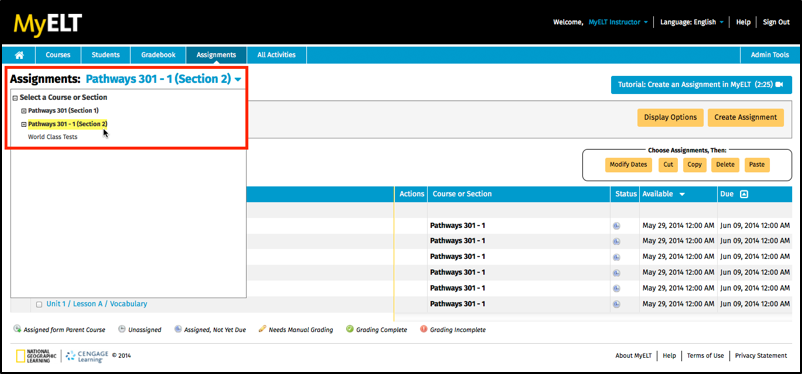
-
Click the box to the left of the assignments or groups you want to copy.
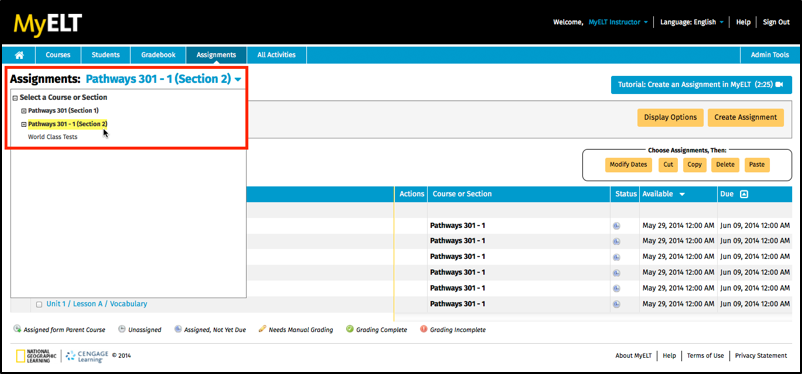
-
Click Copy. A confirmation message appears at the top of the page.
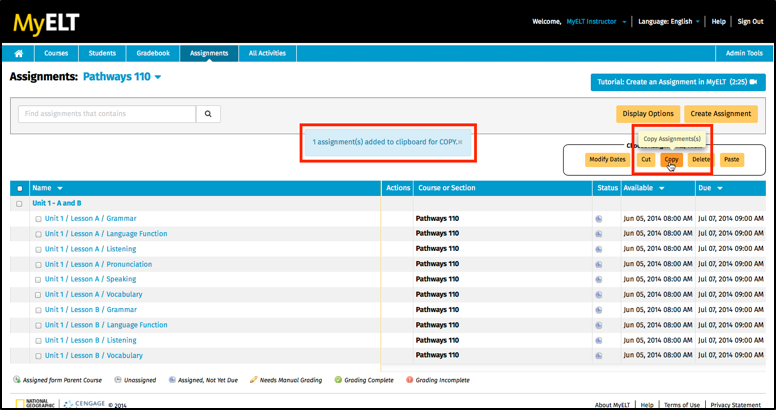
-
Click the arrow to the right of the current title and select the course that
you want to copy the assignment(s) to.
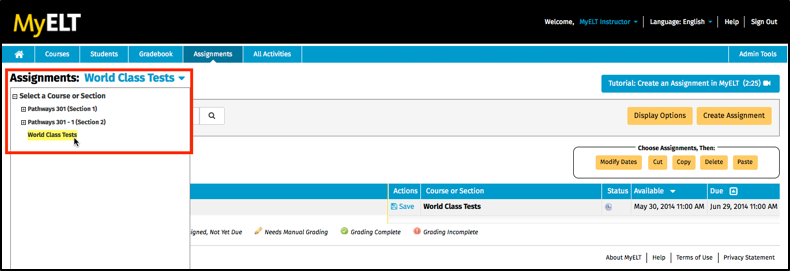
-
Click Paste.
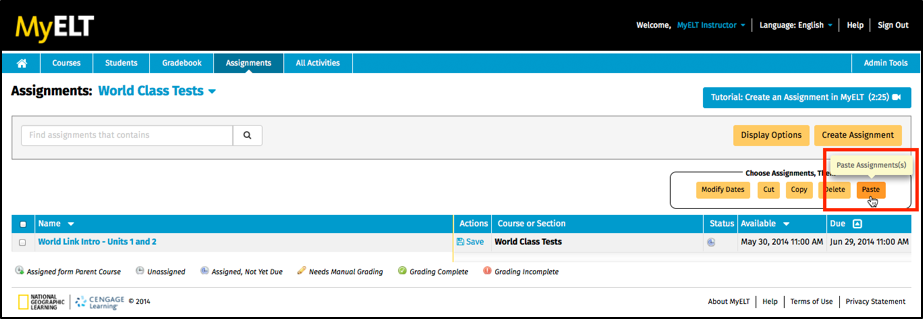
-
If this is the only course you want to copy the assignments to, select
Remove copied items from clipboard when pasted? and then click
Paste selected items.
Note If you want to copy the same assignments to another course, do not select the Remove box. Instead, open the other course, and click Paste selected items again.
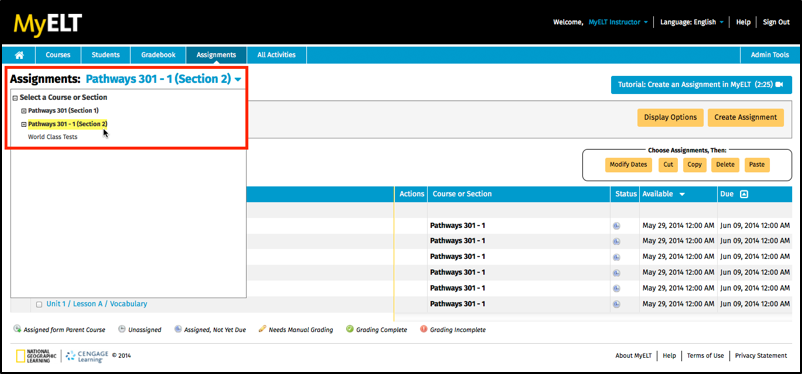
-
View the assignments in the course you added them to.