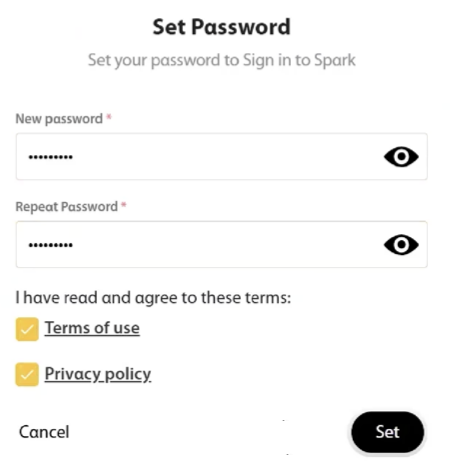- The Online Placement Test is timed. The timer starts when you open the test.
- It includes questions for grammar, vocabulary, listening, and reading.
- There are three short speaking activities. Make sure your microphone is working properly.
- You have one try to take the test.
- The Online Placement Test is not available on the mobile app. You must use a browser to access and take the test.