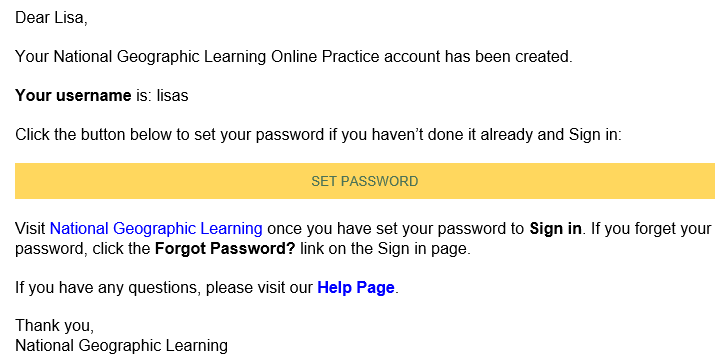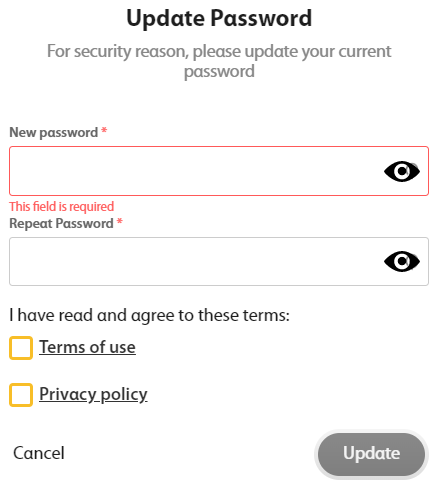Sign in to Spark to access your English
language courses.
- Optional:
Click the language selector menu
 in the upper-right corner to select your preferred
language.
in the upper-right corner to select your preferred
language.
-
Sign in at learn.eltngl.com.
- Click Sign in.
- Enter your Username and Password.
- Click Sign in.