Track your child's progress on assignments and view their grades.
-
Click the Progress tab in Spark.
-
Click Parents View in the upper-right side of the
screen.
In this view, you will see:
- Percentage of completed activities within a unit
- The list of activities in that unit
- The score on each activity
- The last time your child worked on an activity
- The score
- The number of attempts
- Time spent on the activity
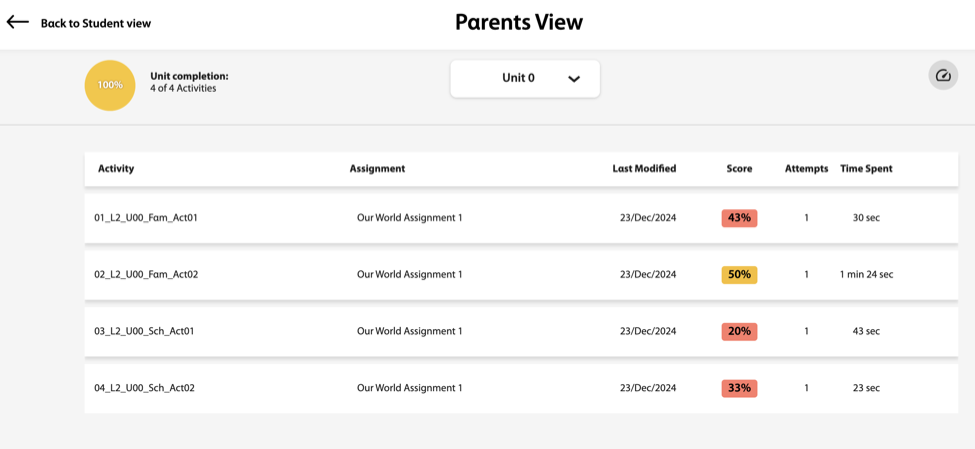
- Optional:
Hover over an activity and click
 to view the activity.
to view the activity.
- Optional:
To see another unit's progress, select the desired unit from the dropdown menu
under Parents View.