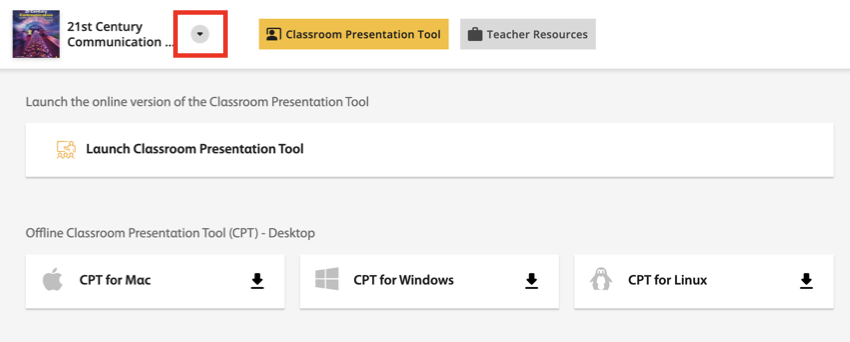Access teacher resources within Spark.
Teacher resources are downloadable course materials that support National Geographic Learning programs. These resources were previously found on Companion Sites.
Video Tutorial: Access Teacher Resources
- Use the search bar to find a specific resource.
- Filter your search using the Filter by resource type dropdown menu.
- Click
 to download the resource.
to download the resource. - Click
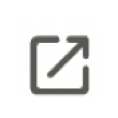 to open the resource in a new browser tab.
to open the resource in a new browser tab.