Preview activities within a Spark course.
-
Click the Courses tab in Spark.
-
Hover over the course you want and click
 in the right-hand side.
in the right-hand side.
-
Click Preview activities.
The units within that course will display.
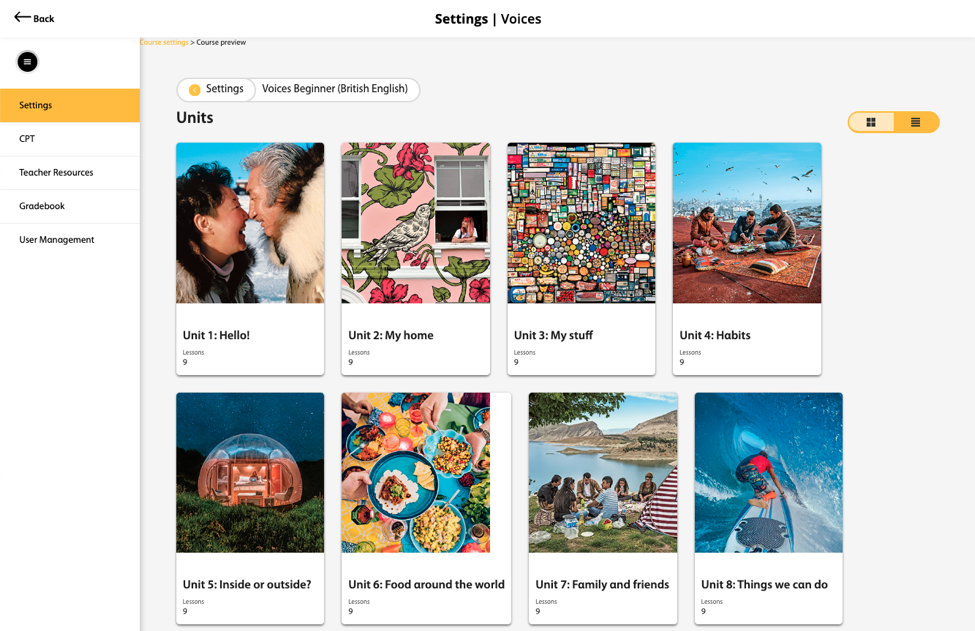
-
Click a unit.
-
Click a lesson.
-
Click the activity you want to preview.