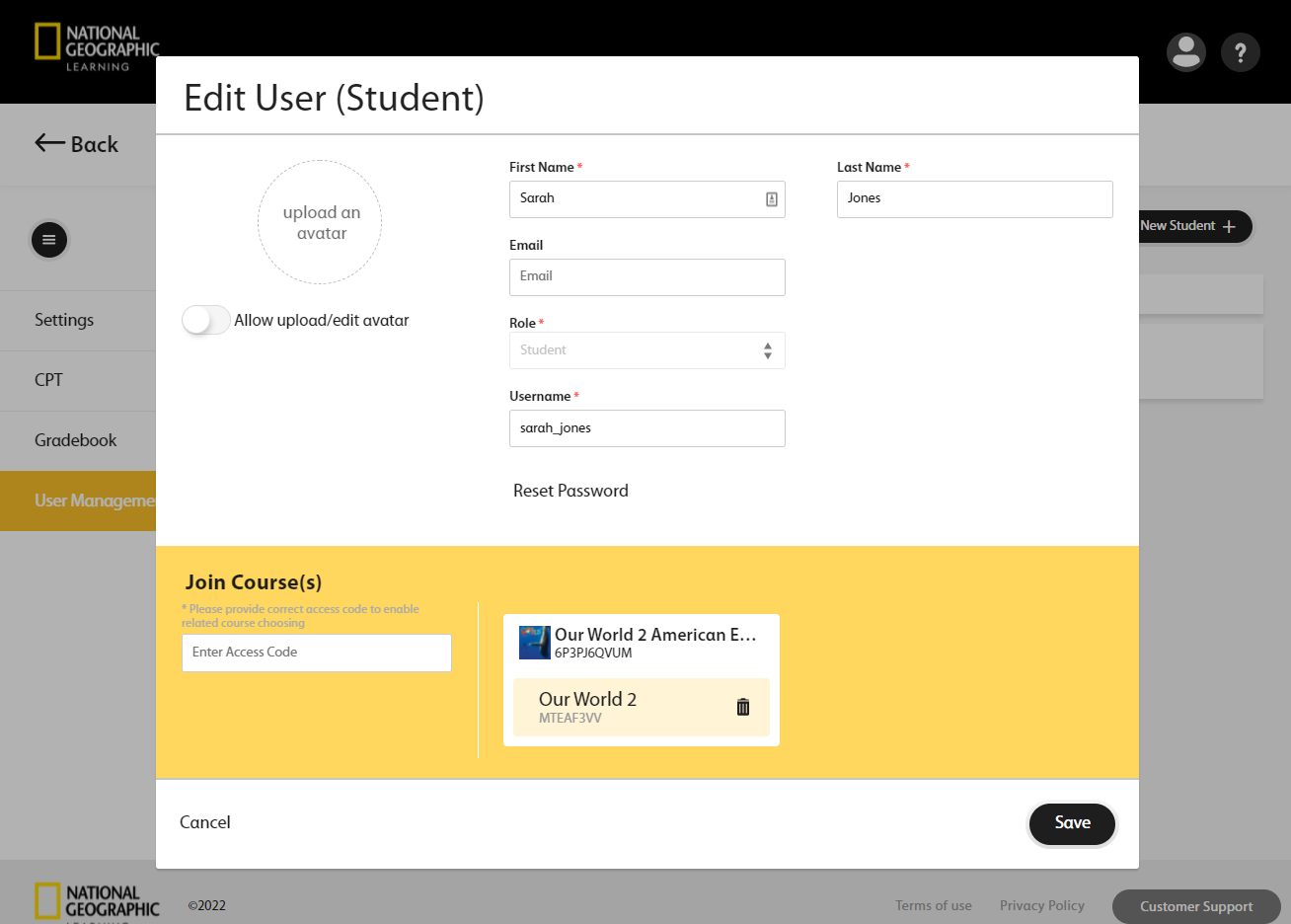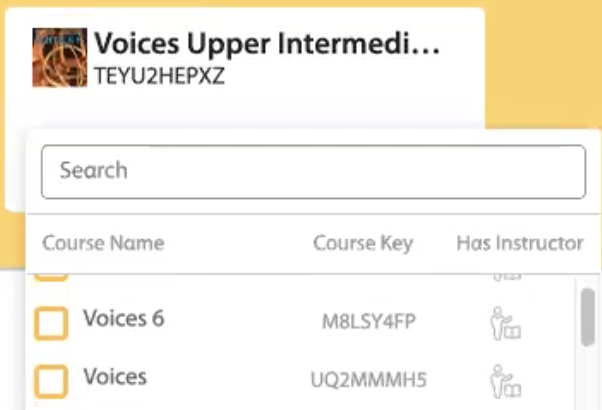Transfer a student to move them to a different course.
Important
- The student's account is not deleted. They are only removed from the course and added to the new course.
- Transferring a student to a different course automatically deletes all gradebook data from their previous course in the program.
Note You can only transfer students between courses for which you
are an instructor.
To transfer a student from or to another instructor's course, either:
- ask the other instructor to add you as a co-instructor
- ask your Spark administrator to transfer the student
If your student accidentally joined a self-study course, they can transfer themselves into your course.
The student is removed from their original course and added to the new course.