Edit an existing assignment's information, content, settings, student selection, or delete an assignment.
Video Tutorial: Edit an Assignment
- Click Assignments in Spark.
-
Hover over the assignment you want to edit to display the edit and delete
icons.
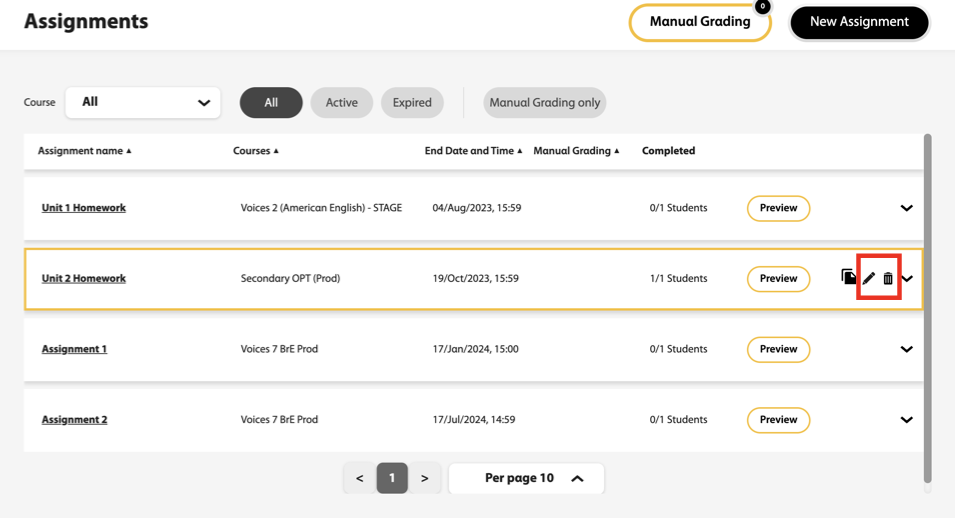
To do this Do this Preview the assignment Click 
Delete the assignment Click Edit the assignment information, content, settings, and student selection Click You can:- Update the assignment name
- Change the start and end date and time
- Add a note for your students
- Update assignment settings
- Add or remove assignment content
- Update student selection
Important Any changes to an existing assignment will apply to all students. If an individual student is removed from an assignment, all their Gradebook data will be deleted. -
Click Update.
A confirmation message that your assignment has been updated displays.
- Click Ok.