These settings provide the best CPT experience on Windows 10.
What is the optimal screen resolution for CPTs?
National Geographic Learning CPTs are designed with optimal operating system conditions in mind. For System Requirements, please see System Requirements for Spark.
For best performance and optimal visual display of content, we recommend utilizing 1920 x 1080 screen resolution.
What Screen Resolution am I Using?
To find out what screen resolution your computer is currently set at, please see https://supportdetails.com/.
Changing Your Screen Resolution for Optimal Performance
On a computer running Windows 10, right-click on your desktop and select Display settings from the menu.

On the System Settings panel that opens, scroll down to the bottom of the window and click Advanced display settings.
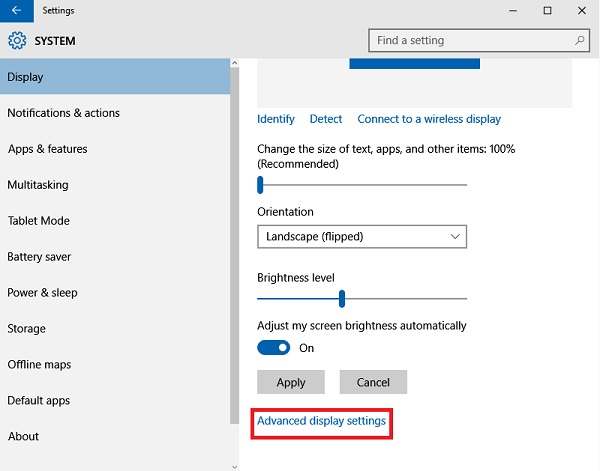
Select 1920 × 1080, the optimal screen resolution for National Geographic Learning CPTs. Confirm your changes and proceed to run the CPT.