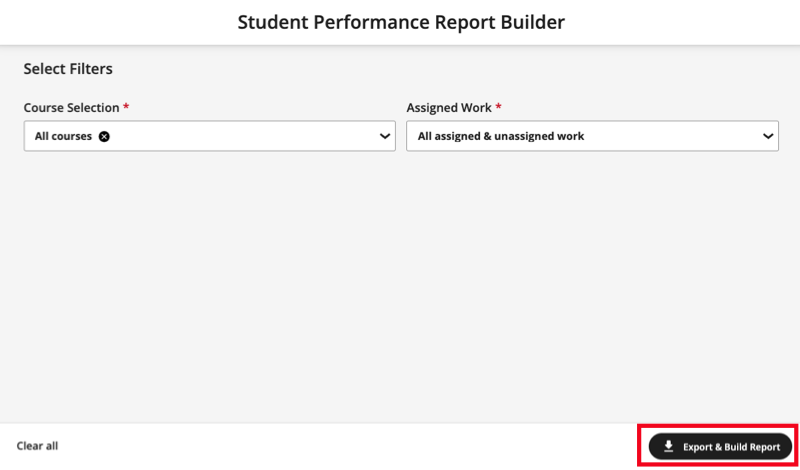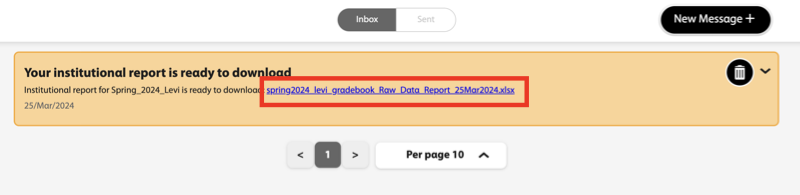Export and download the institutional report in Spark.
The institutional report is a comprehensive report that provides detailed, raw student performance data for the courses at your institution.
Video Tutorial: Export the Institutional Report
Export the Institutional Report
Download the Institutional Report
The time it takes for the report to generate varies, depending on the amount of data requested.