If you have enrolled students into a course, you can view detailed reports about course activity and your students which are outlined here.
Activity Statistics Report
The Activity Statistics report shows the number of students who have taken a particular assignment in a course and the range of grades and median, mean scores.
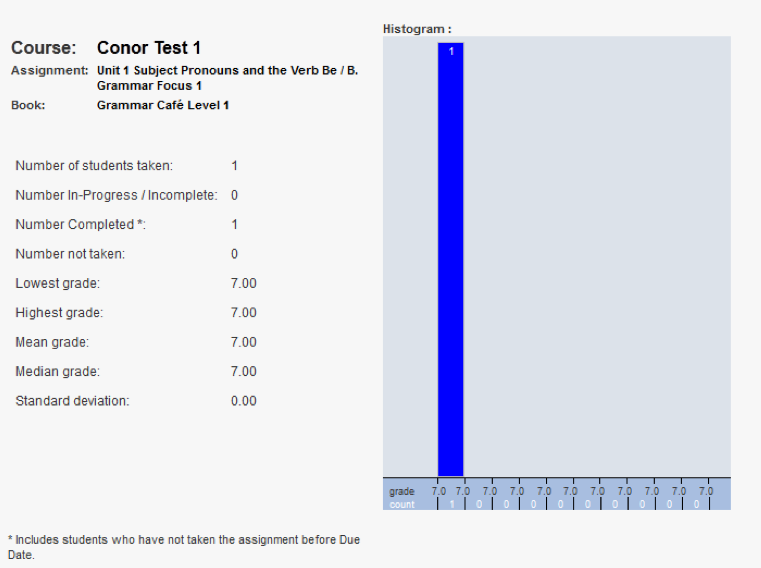
Scores, by Student (Details) Report
The Scores, by Student (Details) report shows scores for all activities taken by user.
| Activity | Date Taken | Score | Possible | Percent |
|---|---|---|---|---|
| Grades for: Yang, jia | ||||
| Pre-Course Planner | not taken | 0 | 22 | 0% |
| 02 Managing the Classroom B / 02 Teaching Classroom Language / Practice 2 | 5/24/2013 | 10 | 10 | 100% |
- Activity
- The name of the activity the user has taken.
- Date Taken
- The date of the user’s last take of that activity.
- Score
- The number of points the user received.
- Possible
- The total points possible in the activity.
- Percent
- Shows total percentage of the activity the user got correct.
Scores, by Student (Summary, with Categories) Report
The Score, by student (Summary, with Categories) report lists all students in a course with their scores and percentages, arranged by category. Categories are used in MyELT to assign weighting to different sets of assignments.
| Student Name | score* | possible* | percent* | OVERALL |
|---|---|---|---|---|
| Smith, John | 0.00 | 0.00 | 0.00% | 0.00% |
| Smith, Jane | 31.00 | 63.00 | 49.21% | 49.21% |
* Default (100.00%)
- Student Name
- The name of the student.
- Categories
- The name of the categories used in the course and their weight. The above shows one category of Default which is weighted at 100%.
- Score
- The number of points the user received.
- Possible
- The total points possible in the activity.
- Percent
- Shows total percentage of the activity the user got correct.
- Overall
- The total percent based on the cumulative category scores and their weight.
Time Spent, by Student Report
The Time Spent, by Student report lists all of the assignments taken by a student in a course, the book from which the assignments were created, the date that work on the assignment was last taken, the score and the total time spent by the student on the assignment in question.
| Assignment | Book Name | Score % | Last Date Taken | Total Time Spent (hh:mm:ss) |
| (Test 1) Unit 1 Subject Pronouns and the Verb Be / B. Grammar Focus 1 | Grammar Café Level 1 | 100% | 8/12/2017 | 0:00:19 |
| (Test 1) Unit 1 Subject Pronouns and the Verb Be / C. Grammar Focus 2 | Grammar Café Level 1 | 100% | 8/12/2017 | 0:01:01 |
| OVERALL TIME SPENT: | 0:01:20 |
- Assignment
- The Name of the assignment.
- Book Name
- The name of the book the assignment is from.
- Score %
- The score the student achieved for that particular activity.
- Last Date Taken
- The last day the student attempted the activity.
- Total Time Spent
- The total time the student spent taking the activity. The total time includes all takes.
Assignment Statistics Report
The Assignment Statistics report shows the number of students who have taken a particular assignment in a course and the range of grades and median, mean scores.
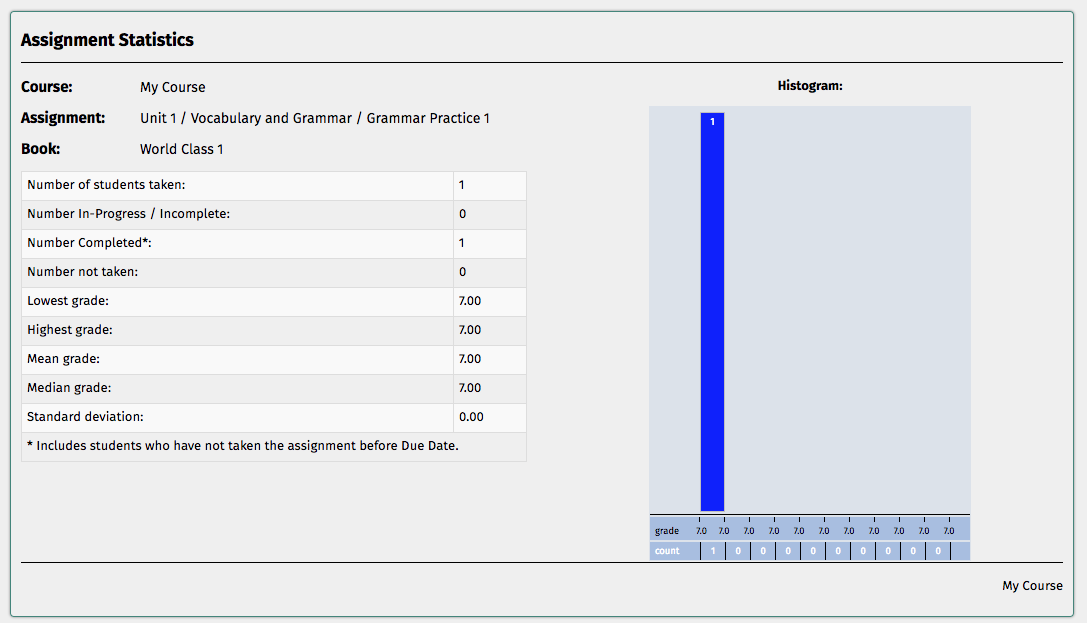
Scores, by Assignment Report
The Scores, By Assignment report lists the students in a selected Course and the scores achieved by each of these students for each assignment contained in the Course.
| Student Name | Unit 1 Subject/Grammar Focus 1 | Unit 1 Subject/Grammar Focus 2 | Total Score |
|---|---|---|---|
| Smith, John | 7.00 | 4.00 | 11.00 |
- Student Name
- The name of the student(s).
- Assignment Name(s)
- Each column lists out the activity name and the score the student received.
- Total Score
- The cumulative score for the student for all assignments.
Scores, by Student (Summary) Report
The Scores, by Student (Summary) report lists all students in a course their sign in data and the overall score achieved for this course.
| Student Name | Student ID | Login | Course | Course Number | Course Grade | |
|---|---|---|---|---|---|---|
| Smith, John | 1253654 | myeltlogin | john.smith@myelt.com | C1 | 1 | 100% |
- Student Name
- The name of the the student.
- Student ID
- The ID that has been assigned to a student by their school.
- Login
- The username for student.
- The email that a student used to register their account.
- Course
- The name of the course the student is enrolled in.
- Course Number
- The course number is an optional field for instructors to provide the section that the student is enrolled in.
- Course Grade
- The overall grade the student has achieved for all activities/assignments taken.
Placement Tests Results Report
The Placement Test Results Report lists the scores achieved by students who have taken one of the following placement tests:
- eStudy Hello Placement Test
- World Link 3e Placement Test
- Hello Placement Test
- NGL English Placement Test
- World English Placement Test
The placement tests are designed to determine the appropriate content level for a student to take based on the test results. The highlighted section of the table below shows what level this student would take based on their placement test score.
| LAST NAME | Smith |
|---|---|
| FIRST NAME | John |
| USER NAME | johnsmyeltaccount |
| ITEMS CORRECT / POSSIBLE | 24.0/60.0 |
| SCORE | 40% |
| TAKEN ON | 2013/02/05 8:33AM |
| TIMES TAKEN | 2 |
| TIME SPENT (ALL TAKES) | 0:45:49 |
| PLACED INTO LEVEL | 2 |
| WORLD ENGLISH LEVEL | 2 |
| Knowledge of L2 and Oral Communication | 37.50% |
| Grammar: Knowledge and Use of English Structures | 0% |
| Vocabulary: Understanding and Use of Vocabulary in Context | 66.67% |
| Oral Communication: Understanding and Use of Oral Communication Functions in Context | 50% |
| Listening Comprehension: Ability to Understand Purpose and/or Content of Short Dialogs in English | 100% |
| Reading and Writing | 100% |
| Reading: Comprehension of Texts in English | 100% |
| Writing: Written Communication | 100% |
| TOTAL SCORE | 66.67% |
Student Assignment Progress Report
The Student Assignment Progress report gives you a quick overview of the status of your students on the current course, including when they last signed in, how many assignments they have taken, and their cumulative score in your course at the current time.