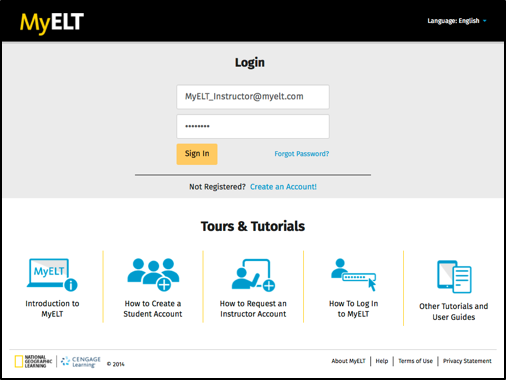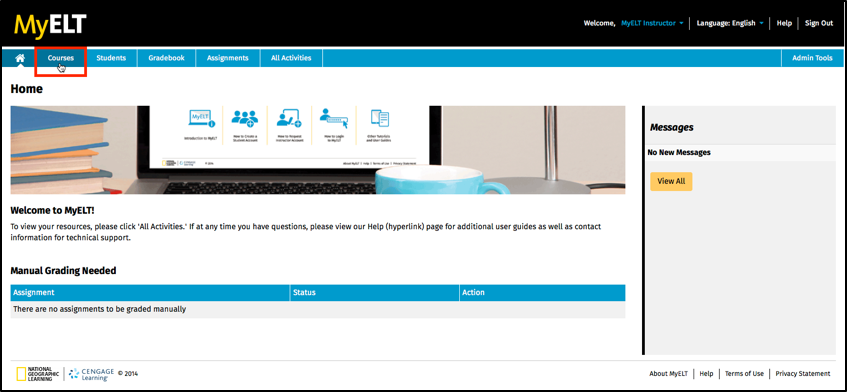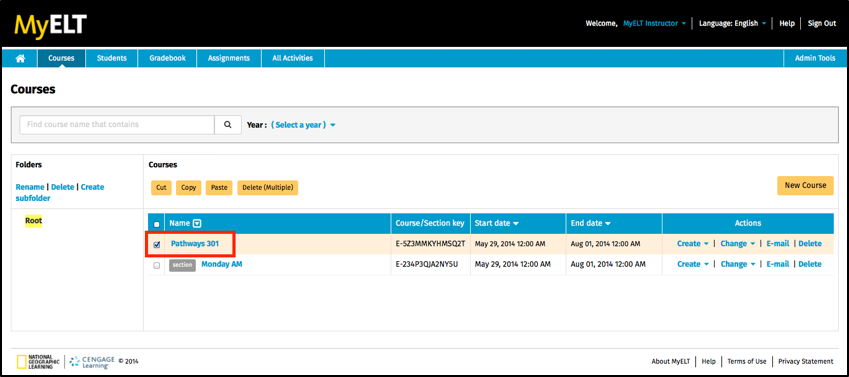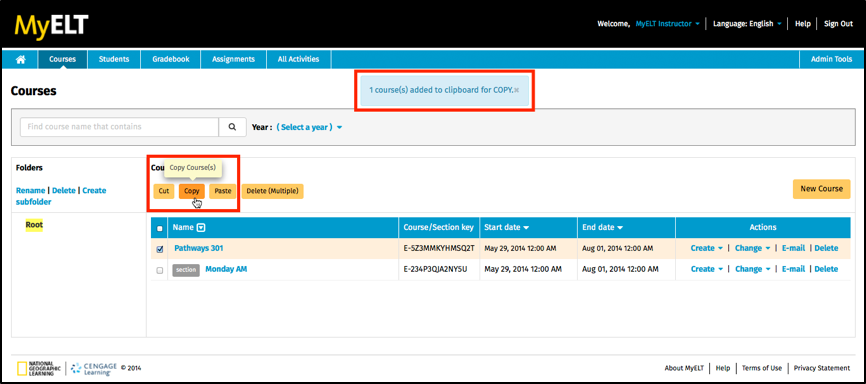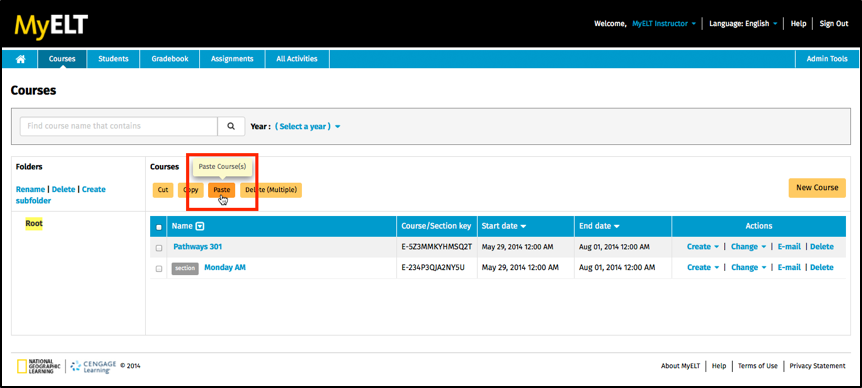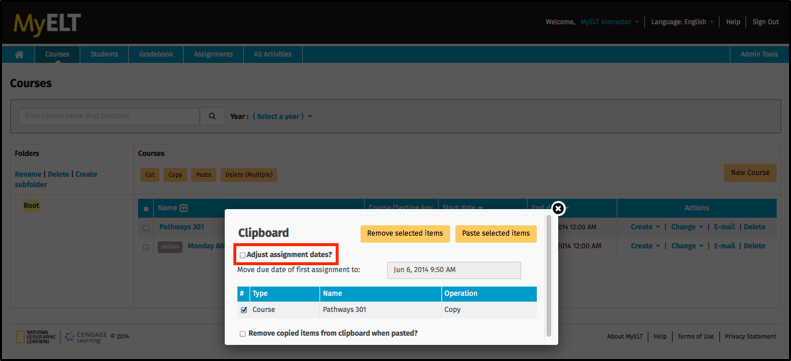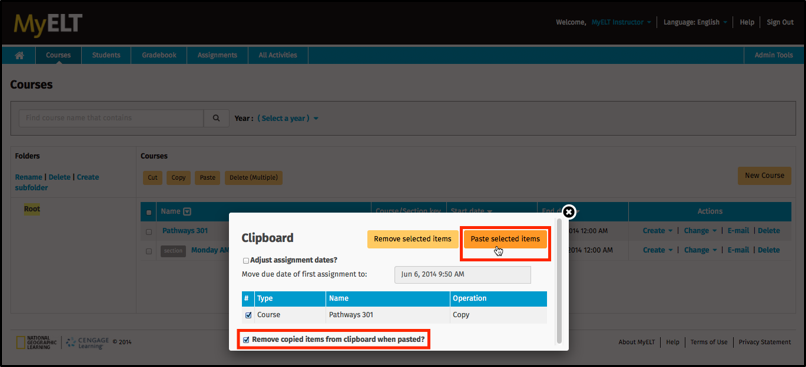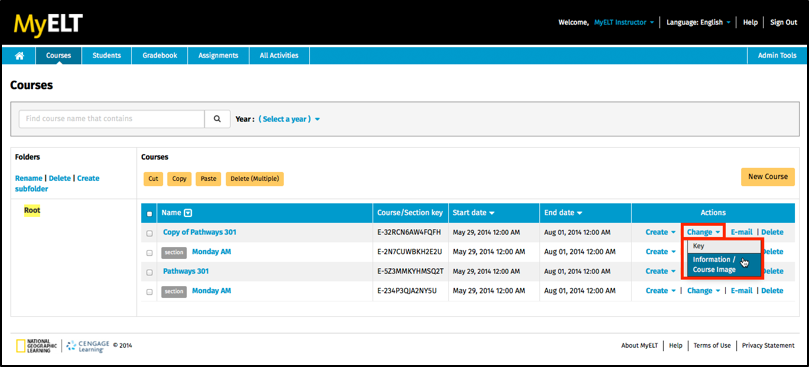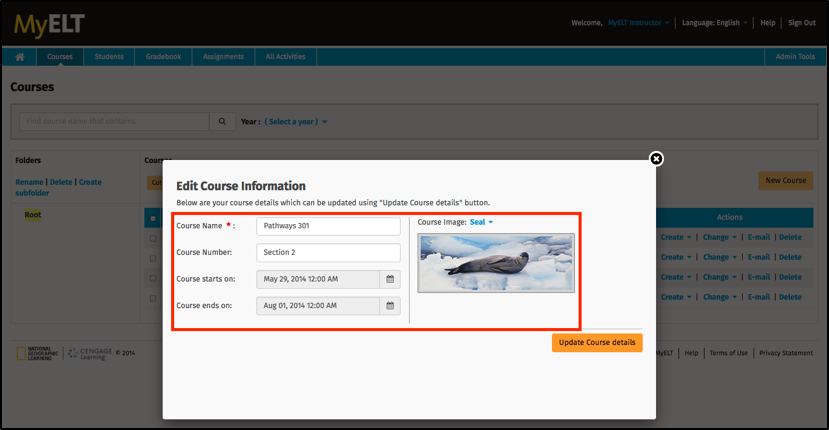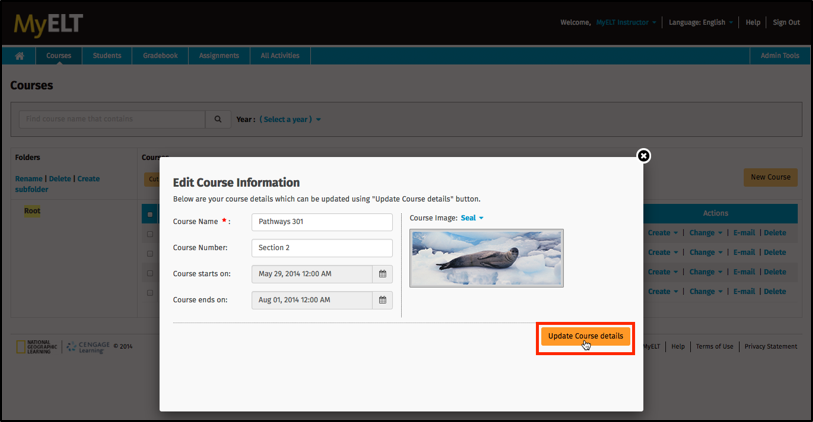If you are planning to teach a course that you have already set up again or you want
to share it with other instructors, you can copy the course. Doing so will copy the
entire
course, including any assignments you created. If the course has sections, they will
also be
copied.
-
Go to MyELT.heinle.com. Enter your username
and password. Click Sign In.
-
Click Courses.
-
Click the box to the left of the course you want to copy.
-
Click Copy. A confirmation message appears at the top of the page.
-
Click Paste.
-
Click Adjust assignment dates? if you want to be able to change the
start dates of the assignments.
-
Click Paste Selected Items if you want to create multiple copies of the
course and then repeat steps 3 through 7. If you want to create only a single
copy or are done creating multiple copies, click Remove items from clipboard
when pasted?
-
The new course appears in your courses list as Copy Of (course name). In
the Actions column on the far right, click Change and then click
Information/Course Image.
-
Enter a name for the course copy (required), the course number (if any), and
the start and end dates. You can also assign an image to display instead of the
one for the original course.
-
Click Update Course details.